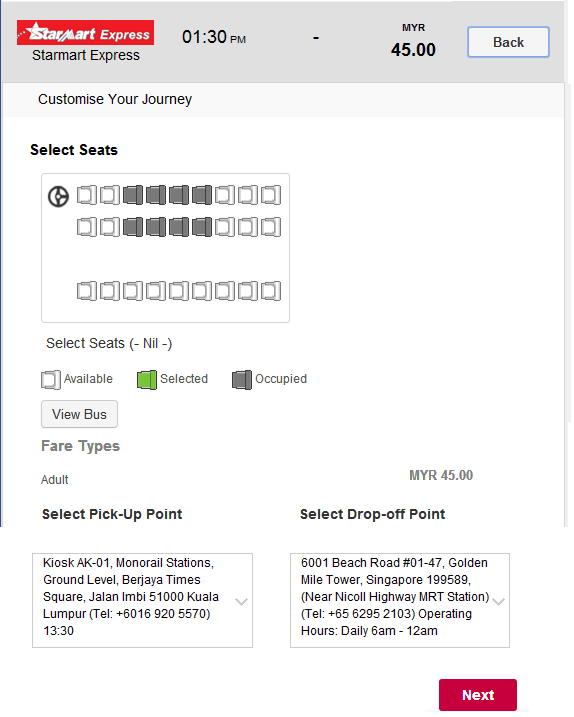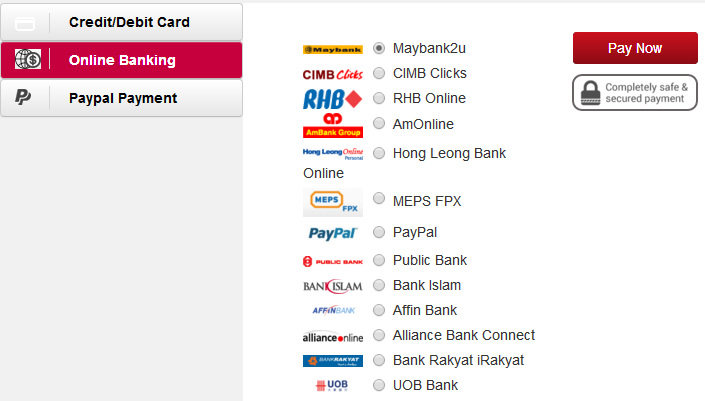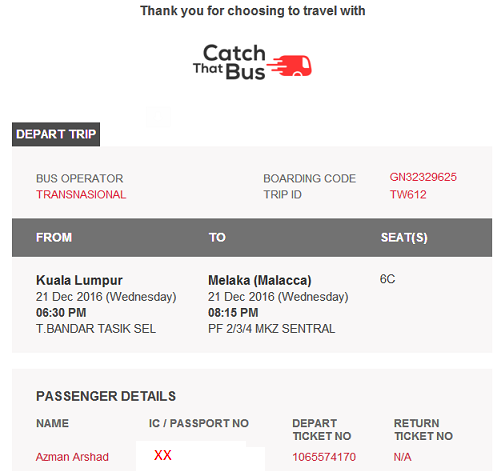Last Updated on January 1, 2017 by azman
CatchThatBus.com is one of the popular booking bus ticket online website in Malaysia. Serving bus routes within Malaysia and to destination in Singapore.
CatchThatBus.com Promo Code 2017
In partnership with bus CatchThatBus.com, Belitiketbas.com brings 10% discounts for your next purchase of bus tickets at CatchThatBus.com. Use promo code BELITIKETBAS at checkout.
Popular Bus Routes
Kuala Lumpur To Kuantan – from RM16.40
Kuala Lumpur To Penang – from RM38.00
Kuala Lumpur To Singapore – from RM42.90
Kuantan To Kuala Lumpur – from RM18.00
Penang To Kuala Lumpur – from RM38.00
Kuala Lumpur To Ipoh – from RM20.00
Singapore To Kuala Lumpur – from SGD18.00
Kuala Lumpur To Teluk Intan – from RM15.60
Ipoh To Kuala Lumpur – from RM20.70
Kuala Lumpur To Johor Bahru – from RM34.10
Kuala Lumpur To Butterworth – from RM34.30
Kuala Lumpur To Melaka (Malacca) – from RM10.00
Kuala Lumpur To Sungai Petani – from RM38.40
Kuala Lumpur To Kuala Terengganu – from RM34.20
Melaka (Malacca) To Kuala Lumpur – from RM10.00
Penang (Sg Nibong) To Alor Setar – from RM12.90
Johor Bahru To Kuala Lumpur – from RM34.10
Batu Pahat To KLIA2 from RM50.00
Melaka (Malacca) To KLIA2 – from RM24.10
Muar To KLIA2 – from RM40.00
Kuala Lumpur To Kulim – from RM36.90
Kuala Lumpur To Mersing – from RM32.80
Kuala Lumpur To Kota Bharu – from RM44.20
Teluk Intan To Kuala Lumpur – from RM15.60
Johor Bahru To Seremban – from RM28.40
Bus Operator with CatchThatBus
Below is the list of bus express operators that you can book their tickets with CatchThatBus.com
How To Book With CatchThatBus
Booking bus tickets online via booking portal is fast and easy. Below is a guide based on bus ticket online booking via CatchThatBus.com
Step 1 – Searching For Bus Route
1.1 Fill the relevant information such as one way trip, or return trip, departure city, arrival city and departure date.
Step 2 – Choosing Seats
2.1 A details of bus trip with various bus express operators will be displayed as per below image.
2.2 Click “Select” at your preferred bus trip.
2.3 A bus seat configuration wil be displayed. Click on to your preferred seat or seats. And then click the button “Next”.
Step 3 – Fill in the details and method of payment
3.1 Fill in the required passenger information.
3.2 Make sure your travel information is correct and click “Pay Now”
3.3 Choose your mode of payment
– Select”Credit/Debit Card” for payment using Visa & Mastercards
– Select “Online Banking” for payment via internet banking
– Select “Paypal Payment” for payment using PayPal
3.4 Click on “Pay Now” button.
3.6 If your payment is successful then a confirmation email containing ticket “boarding code” will be sent to you.
3.8 Please print this email which contain your ticket “boarding code”. This email print out is needed to exchange to bus ticket at the bus operator counter.
Exchange to “Boarding Pass” at TBS (Terminal Bersepadu Selatan)
If your departure terminal is at TBS then you need to exchange your email print out to TBS “boarding pass” at the TBS exchange counter before boarding your bus. Below is the way how you can exchange it.
A sample of confirmation email containing ticket “boarding code” is as per below image. You should receive it once you make a successful payment.
Sample of e-mail:
Please print out this e-mail. Exchange this print out e-mail at TBS “boarding pass” exchange counter (Counter E, F, G or H) located at Level 3 (Level with all ticket counters and departure gate).
Boarding Pass:
Below is the sample of boarding pass / actual ticket that you will receive once you make the exchange.

All details are printed in the boarding pass including the departure gate. The sample above comes with Gate 18 as the departure gate. Present this boarding pass to the security officer at the departure gate to enter the bus platform where your bus awaits.
Payment Methods at CatchThatBus
CatchThatBus accepts:
1. Credit Card / Debit Card (Visa, MasterCard)
2. Online Banking (CIMB Clicks, RHB Online, AmOnline, Hong Leong Bank, Public Bank, Bank Islam, Affin Bank, Alliance Bank Connect, Bank Rakyat iRakyat, UOB Bank, MEPS FPX)
3. Paypal
Important Notes
- After a successful purchase you will receive a confirmation email containing the boarding code. This confirmation email must be printed. You need this printout to show at the bus terminal or bus operator.
- If you are boarding your bus at TBS (Terminal Bersepadu Selatan) you can exchange the confirmation email with boarding pass at counter E, F, G or H.
- CatchThatBus contact number +60392121818 and email sales@catchthatbus.com . Please contact them directly if you not receive your confirmation email after a successful payment.
- All tickets price bought at CatchThatBus is the same price as at the counter. Sometimes even cheaper if you have a promotion code. Check out the current promotion at belitiketbas.com