Last Updated on June 7, 2023 by azman
YoYo Bus Express tickets can be booked online at Busonlineticket.com
Busonlineticket.com is a local online bus express ticket booking portal for buses plying in Malaysia and Singapore routes.
All Major Routes For YoYo Bus Express
- Ipoh to KLIA
- Ipoh to KLIA2
- KLIA to Ipoh
- KLIA2 to Ipoh
- Johor Bahru to KLIA
- Johor Bahru to KLIA2
- KLIA to Johor Bahru
- KLIA2 to Johor Bahru
- Yong Peng to KLIA
- Yong Peng to KLIA2
- KLIA to Yong Peng
- KLIA2 to Yong Peng
YoYo Bus Express Schedule
Below is the YoYo bus schedule as reference only, for latest and accurate information please visit Busonlineticket.com
| Bus Routes | Departure Time |
|---|---|
| Ipoh to KLIA | 8:00AM, 9:00AM, 10:00AM, 2:00PM, 4:30PM, 6:30PM, 9:30PM, 11:00PM, 12:00AM, 1:00AM, 2:00AM, 3:00AM, 4:30AM, 6:00AM, |
| Ipoh to KLIA2 | 8:00AM, 9:00AM, 10:00AM, 2:00PM, 4:30PM, 6:30PM, 9:30PM, 11:00PM, 12:00AM, 1:00AM, 2:00AM, 3:00AM, 4:30AM, 6:00AM, |
| KLIA to Ipoh | 2:30AM, 6:30AM, 9:00AM, 11:30AM, 1:00PM, 2:00PM, 3:00PM, 4:00PM, 5:00PM, 6:00PM, 7:00PM, 8:00PM, 9:00PM, 10:00PM, 11:30PM |
| KLIA2 to Ipoh | 2:10AM, 6:10AM, 8:40AM, 11:10AM, 12:40PM, 1:40PM, 2:40PM, 3:40PM, 4:40PM, 5:40PM, 6:40PM, 7:40PM, 8:40PM, 9:40PM, 11:10PM, |
| Johor Bahru to KLIA | 12:00AM, 1:00AM, 3:30AM, 7:00AM, 9:00AM, 10:00AM, 11:00AM, 1:00PM, 3:00PM, 5:30PM, 9:00PM, 10:00PM, 11:00PM, 12:00PM |
| Johor Bahru to KLIA2 | 12:00AM, 1:00AM, 3:30AM, 7:00AM, 9:00AM, 10:00AM, 11:00AM, 1:00PM, 3:00PM, 5:30PM, 9:00PM, 10:00PM, 11:00PM, 12:00PM |
| KLIA to Johor Bahru | 12:00AM, 1:30AM, 3:00AM, 6:45AM, 8:00AM, 9:15AM, 11:00AM, 12:30PM, 2:30PM, 4:30PM, 6:30PM, 7:45PM, 9:15PM, 10:30PM |
| KLIA2 to Johor Bahru | 1:10AM, 2:40AM, 6:25AM, 7:40AM, 8:55AM, 10:40AM, 12:10PM, 2:10PM, 4:10PM, 6:10PM, 7:25PM, 8:55PM, 10:10PM, 11:40PM |
| Yong Peng to KLIA | 12:15AM, 1:15AM, 2:15AM, 4:45AM, 8:15AM, 10:15AM, 11:15AM, 12:15PM, 1:15PM, 2:15PM, 4:15PM, 6:45PM, 10:15PM, 11:15PM |
| Yong Peng to KLIA2 | 12:15AM, 1:15AM, 2:15AM, 4:45AM, 8:15AM, 10:15AM, 11:15AM, 12:15PM, 1:15PM, 2:15PM, 4:15PM, 6:45PM, 10:15PM, 11:15PM |
| KLIA To Yong Peng | 11:00AM, 12:00AM, 1:30AM, 3:00AM, 6:45AM, 8:00AM, 9:15AM, 12:30PM, 2:30PM, 4:30PM, 6:30PM, 7:45PM, 9:15PM, 10:30PM |
| KLIA2 to Yong Peng | 12:15AM, 1:10AM, 2:40AM, 6:25AM, 7:40AM, 8:55AM, 10:40AM, 12:10PM, 2:10PM, 4:10PM, 6:10PM, 7:25PM, 10:10PM, 11:40PM, |
| Bus Routes | Departure Time |
Ticket Booking via BusOnlineTicket.com
By using the Busonlineticket.com booking portal you can not only book YoYo Express bus tickets but also from other bus companies that travel along the same route.
The advantage is that you can compare ticket prices and travel times simultaneously from various express bus operators.
Payment Method at BusOnlineTicket.com
Busonlineticket.com offers an easy online payment method. You can use credit card / debit card, online banking (for example Maybank2u, CIMB clicks, Ambank, Hong Leong, Bank Rakyat and other banks). e-wallets such as Grabpay, Boost and ShopeePay.
How to Book Bus Tickets Online At BusOnlineTicket.com.com
Buying or booking bus tickets online is easy. Below is a guide based on booking bus tickets online via Busonlineticket.com
Step 1 – Search for Bus Routes
1.1 Fill in relevant information such as return or one-way journey, departure from (pick-up point), arrival at (drop-off point), date and time and number of passengers.

1.2 Click on the search buses icon ![]()
2.1 A detailed view of the bus travel schedule will be presented as below based on your travel search in Step 1. You can choose YoYo Express or other bus operators that are displayed.
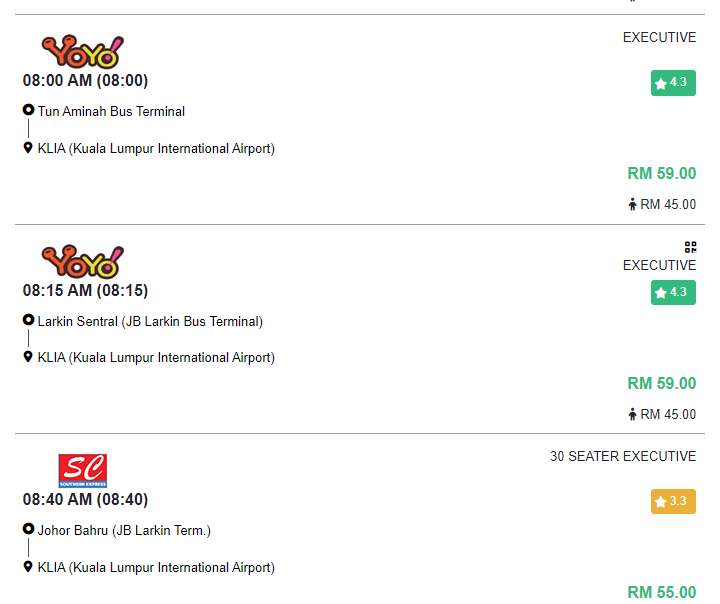
2.2 Click “Select” on the travel time and bus company of your choice.
2.3 A display of seats in the bus will appear. Click the seat number of your choice and press the “Proceed to Next Step” button
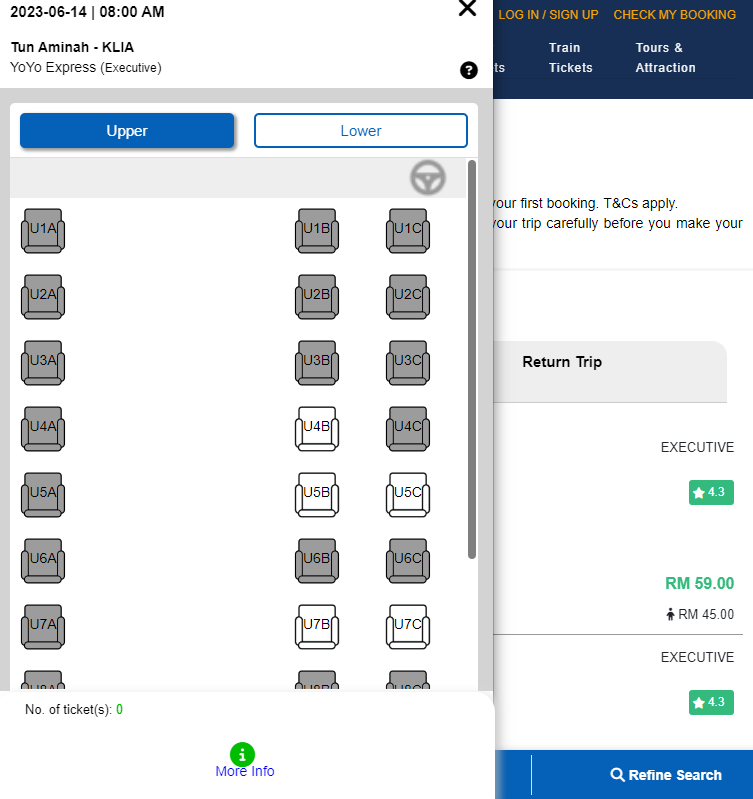
Step 3 – Fill in the Details and Payment Method
3.1 Fill in complete passenger information.

3.2 Make sure your travel information is correct.
3.3 Choose a Payment Method
– Select “iPay88” for payment using Visa, Mastercard or Malaysian bank internet banking
– Select “Paypal” for payment using PayPal as payment checkout
– Select “Alipay” for payment using Alipay as payment checkout
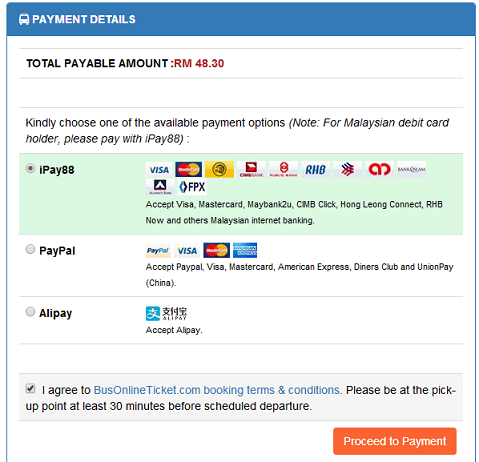
3.5 If your payment is received and successful then a confirmation email and ticket information containing the “boarding code” will be sent to you.
3.6 Follow the information in the email.