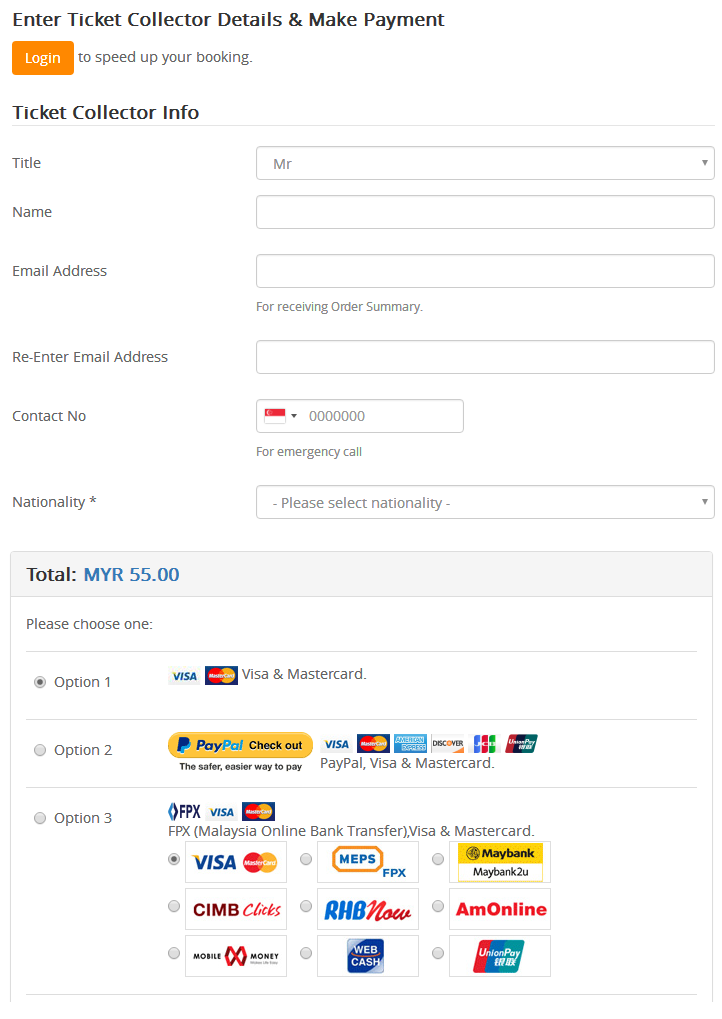Last Updated on February 16, 2017 by azman
Book ETS Train From KL To Penang via Easybook.com/ETStrain. ETS train from KL stops only at mainland Penang stations namely Tasek Gelugor, Butterworth, Bukit Tengah, Bukit Mertajam, Simpang Ampat and Nibong Tebal.
Ticket Online Booking ETS Train From KL To Penang
Visit Easybook.com/ETStrain website to check this journey schedule and to book ETS tickets online. This portal is an official KTMB eTicket agent. One of the advantages in using this portal is the variety of payment mode.
Accept Variety Of Payment Mode
Easybook.com/ETStrain accept varieties of payment modes and it is easy to book. You can use credit card, debit card, online banking (Maybank2U, CIMB clicks, Ambank, Bank Rakyat, Affin Bank, Public Bank, Hong Leong Bank, RHB Bank and other local banks), PayPal and etc.
How To Book ETS Train From KL To Penang Online Tickets
With a few steps you will able to book your ETS KTMB ticket online.
1. First you shall select your place of departure and destination as per below image.
2. After you click “Search for Train”, you will able to see one list of search result. Choose your desired train by clicking the “Select Seats/Berths” button as per below image.
3. After you click a “Select Seats/Berths” button , you will able to your desired seat number as per image below.
4. After you choose your seat or seats the click a “Continue” button, a passenger details and payment mode window will be displayed as per below image. Fill up all the required fields.
5. After you click the “Pay Now”, just follow the given instructions.
Once your payment is successful, you will receive a confirmation email from Easybook.com with your eTicket attached ready to be printed.
Print Your e-ticket
According to KTMB procedure you are required to print this eticket. This printed eticket is valid to use for boarding ETS train.
However there are also users who store e-ticket only as a pdf / image on their phone or tablet. And ready to be presented to the officer in charge when required. Normally this practice is also acceptable, but relies on the discretion of the officers.
A sample of an eTicket KTM provided by Easybook as per image below.
Book your ETS/ KTMS ticket now using Easybook.com/ETStrain
ETS Train Services in Malaysia
ETS train service is operated by KTMB. The ETS route is between Padang Besar to Gemas.
Station within Padang Besar – Gemas Routes
Padang Besar, Arau, Kodiang, Anak Bukit, Alor Star, Kobah, Gurun, Sungai Petani, Tasek Gelugor, Butterworth, Bukit Tengah, Bukit Mertajam, Simpang Ampat, Nibong Tebal, Parit Buntar, Bagan Serai, Kamunting, Taiping, Kuala Kangsar, Sungai Siput, Ipoh, Batu Gajah, Kampar, Tapah Road, Sungkai, Slim River, Behrang, Tanjung Malim, Kuala Kubu Bharu, Rawang, Sungai Buloh, Kepong Sentral, Kuala Lumpur, Kl Sentral, Bandar Tasek Selatan, Kajang, Nilai, Seremban, Rembau, Pulau Sebang, Batang Melaka and Gemas.
ETS Time Tables
To view or download the lates ETS train time table please visit Jadual Perjalanan Tren ETS as provided officially by KTMB.
Or you can directly use the links below to download ETS time tables.
Book your ETS/ KTMS ticket for any destination using Easybook.com/ETStrain
Booking via KTMB Official Portal
You may also book your ETS/KTMB ticket via KTMB Official Portal. You need to sign up first as user before you can book a ticket. However you can search for a trip without need to log in.
The limitation of using this portal is the payment method is limited. You can only use Maybank2u & BSN for online banking and debit/credit card for payment.